
Save time and effort, make decisions better and faster…



Dashboards and Reports
MIS and Analytics covering all aspects of your business
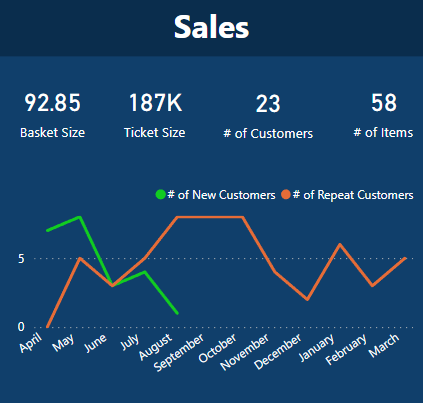
Sales Dashboard
Track sales by customer, customer group, item, item hierarchy, active-inactive, ticket
read More
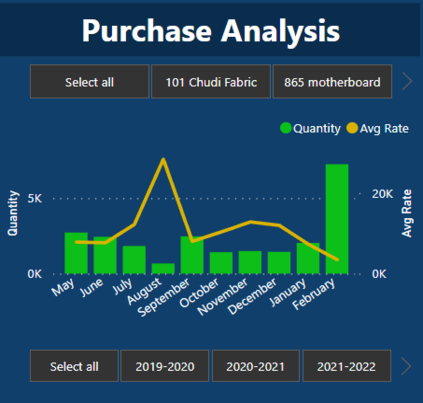
Purchase Dashboard
Track purchase by vendor, vendor group, item, item hierarchy, rate variance,
read More
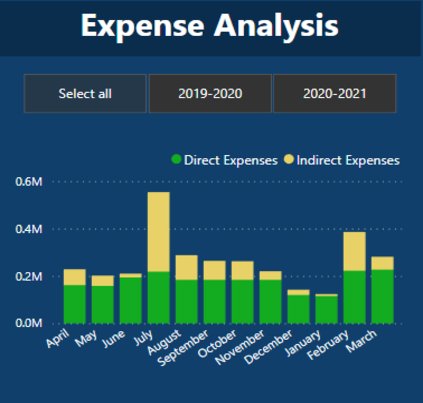
Expense Dashboard
Track expenses by different date dimensions, expense types, vendors, etc
read More
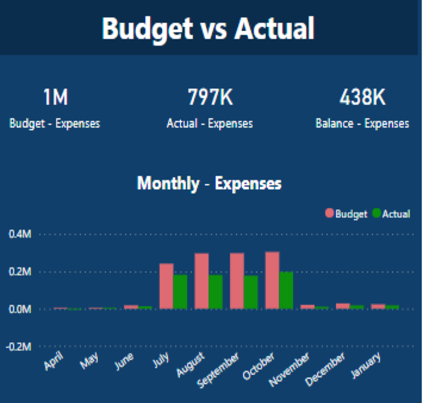
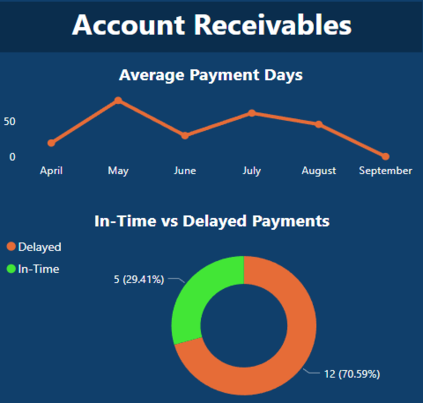


About Tally Connector for Power BI
Best in class tally integration proven for more than a decade
Learn more about data sync
TAILOR MADE SOLUTIONS
Generate customized dashboards
Get access to masters, transactions and even user defined fields (UDFs) to generate customized dashboards and reports
Flexibile implementation options
- Get custom solutions from EasyReports team
- Enable IT team and Power Users to customize
- Get third party vendors to customize
Learn more about customized PowerBI Dashboards for Tally
Our Feedbacks
Clients speak on EasyReports' Tally Connector
We are using EasyReports for our finance and accounts function. Our monthly Financial Statements are being prepared using EasyReports. They have helped us in reducing manual effort in repetitive excel working.
Finance Head

EasyReports team did exceptional work in transforming the way we recorded data in Tally and prepared our management reports. We have reduced our manual working significantly.
Ajay Bhatia
Chief Financial Officer
EasyReports has transformed our reporting function with automated MIS'. We have been able to save considerable amount of time using the various customised reporting formats in Easy Reports
Ashish Jawharkar
Finance





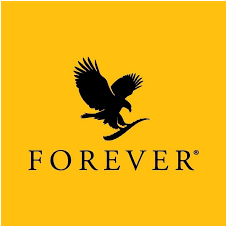

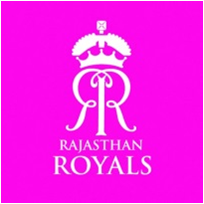



Contact us
Write Email
Questions & answers
See Frequently Asked Questions
How secure is my data?
Data captured from Tally is saved in a local database whose security can be controlled by you. The local desktop PowerBI dashboards run locally with a connection to this database. In case you are using PowerBI subscription on the web the data security is managed by Microsoft and offers best-in-class security features for data protection. In no case your Tally data flows to us.
Do we have to sync full data from Tally everytime?
On the first import Tally Connector syncs all data from Tally. Thereafter only incremental data is fetched.
How does system handle back dated entries and alteration of entries?
Any changes to previously entered vouchers, backed dated entries, deletion of entries is taken care as part of the sync process
Can we develop our own reports and dashboards?
Yes. We share the database documents using which you can write your own SQL queries to develop reports and dashboards. Alternatively, if you do not have SQL expertise, you can use the predefined views and design your reports and dashboards in Power BI. We can also provide customized reports and dashboards as a service to you.
